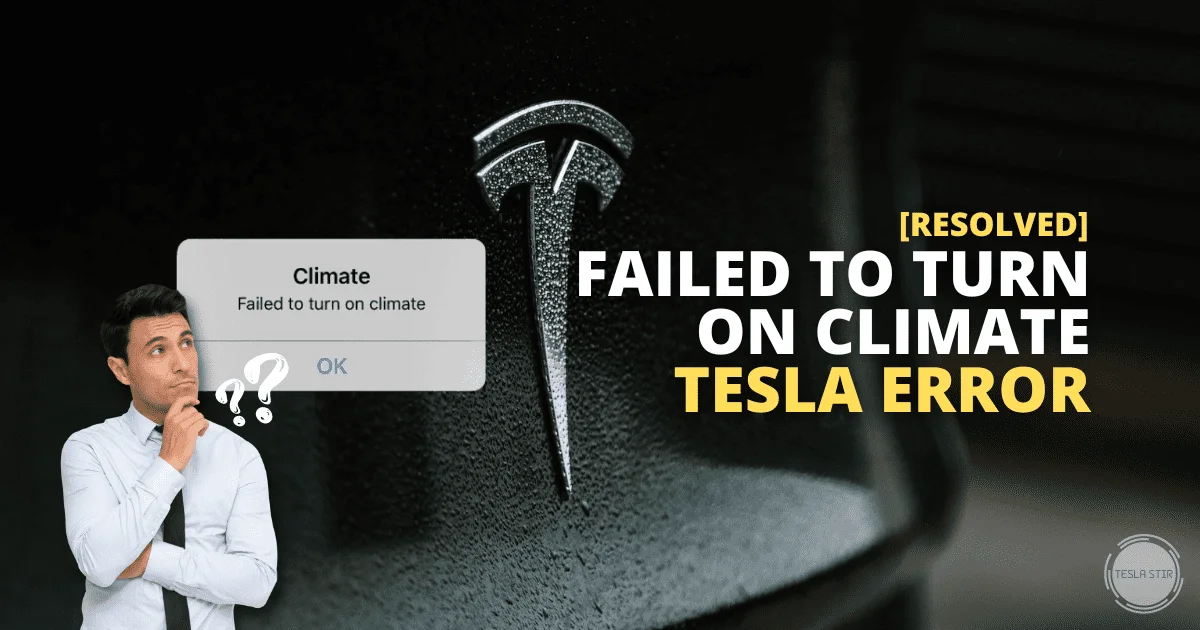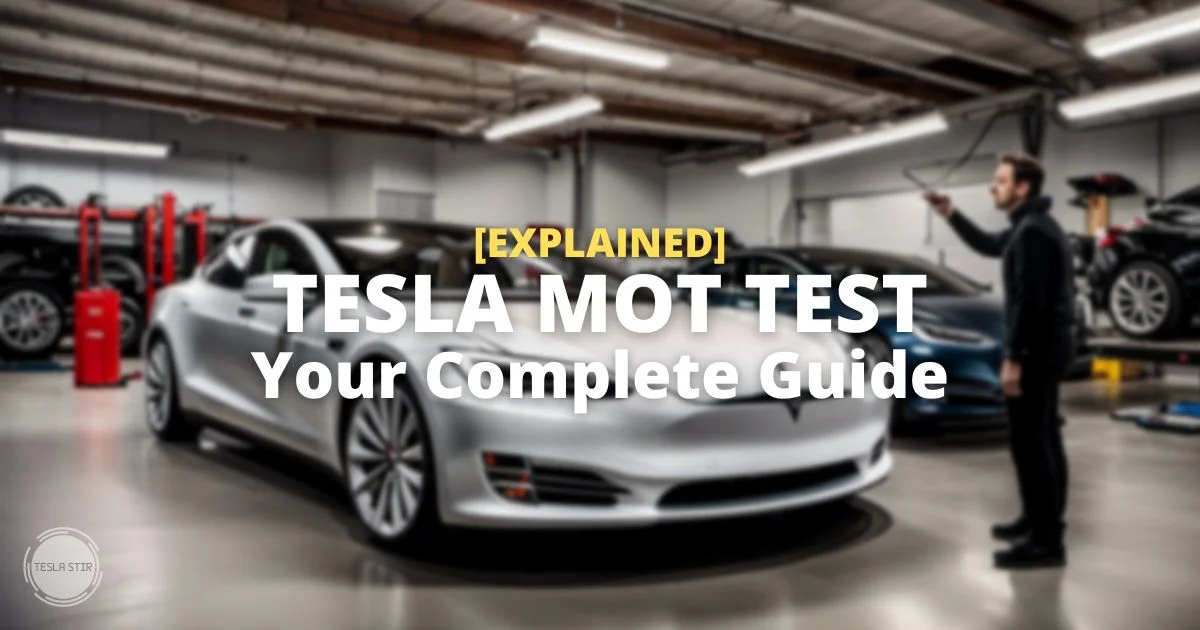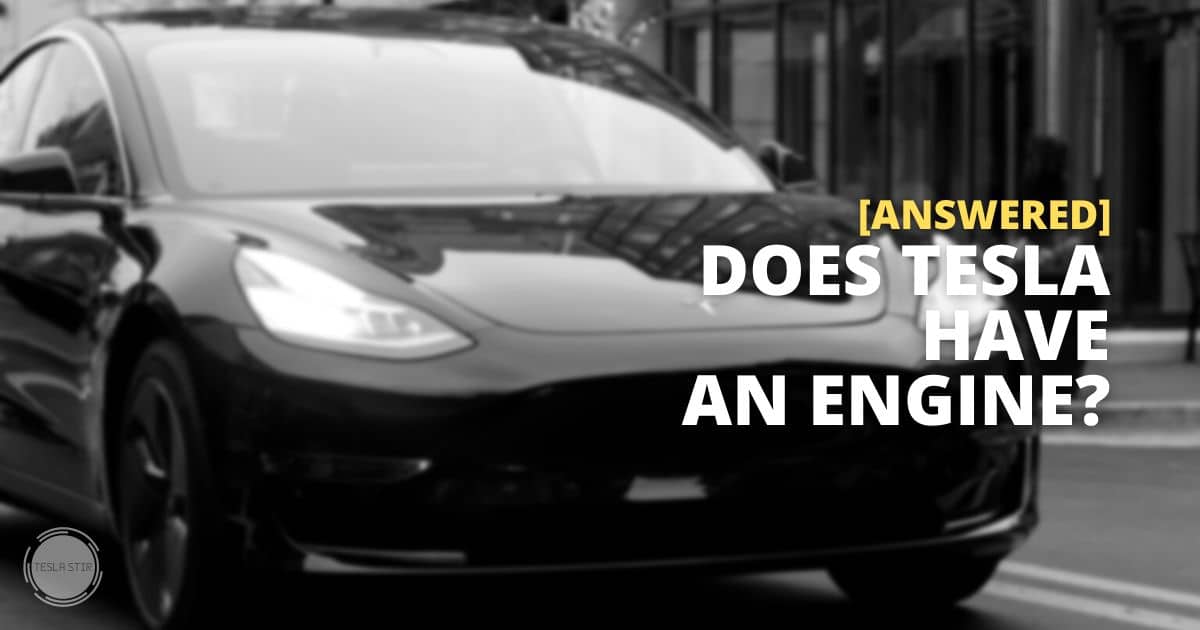Tesla Dog Mode: Everything You Need to Know

If you're a dog owner, you'd be able to relate that leaving your pet in the car can be risky. Temperatures can rise or fall to dangerous levels, putting your furry friend at risk.
A concerned Tesla owner requested Elon Musk on Twitter to add a dedicated Dog mode on the Tesla Model 3. Elon Musk answered, “Yes,” and Tesla did just that.
Dog mode was released a few months later in Feb 2019 (along with Sentry Mode) and is now available on all Tesla models.
Here's the Tweet:
With Tesla Dog Mode, you can rest easy knowing that your pup is safe and comfortable while you run errands.
In this blog post, I will cover everything you need to know about Dog Mode on Tesla – what it is, how it works and how to turn it on.
Let's get right to it!
Don't Miss: 50+ Interesting Elon Musk Facts
What is Dog Mode in Tesla?
Tesla Dog Mode is an HVAC feature designed to keep your pet comfortable when you have to leave them in the car. The Dog Mode maintains a comfortable cabin temperature for your pet when it is hotter or cooler outside.
Here's the explainer video by Tesla:
What Does Dog Mode Do in a Tesla?
The Dog mode keeps your Tesla at a comfortable cabin temperature for your pet while you're away doing errands. Dog Mode also displays a message that the driver will be back soon, along with the current cabin temperature, to let the passers-by know that your pet is safe.
Once Dog Mode is turned on, the car will stay at the temperature you selected until you turn it off or the car battery runs out. You need at least 20% battery charge to switch on Dog Mode.
Related: Tips to maximise Tesla range
Even though Dog mode is designed to keep your pet comfortable, as a responsible pet owner, it's important to actively monitor your car's temperature and battery level while Dog Mode is on.
The Tesla mobile app allows you to do this, so you can check on your pet from afar.
Which Tesla Has Dog Mode?
All Teslas. Dog mode is a standard feature on the entire Tesla range of vehicles – Model S, Model 3, Model X and Model Y. You don't need to buy FSD (Full Self-Driving) package or Premium Connectivity to use Dog Mode.
As long as you have the software version 2019.5.15 (released in Feb 2019), which there's a good chance you're already on, you have Dog mode.
Where is Tesla Dog Mode?
In your Tesla, Dog mode is located inside the climate controls screen when your Tesla is in Park. To access Dog Mode, go to Climate Control > Dog.
You can also access the Dog mode using the Tesla mobile app. Go to Climate > Swipe Up > Dog Mode.
When you access the climate control settings, in addition to Dog, you will see two other presets, Keep and Camp. Here's what they mean.
- Keep: Keep is short for Keep Climate On. It allows you to keep the climate control system running after you've left your Tesla. For example, you might want to Keep Climate On to prevent spoilage of your groceries on a hot day.
- Camp: In addition to running the HVAC system, Camp mode allows you to power electronics through USB ports. The touchscreen also remains on so you can access music, watch shows, play games or browse the internet. Camp mode is ideal for staying inside your vehicle for camping or simply staying inside your Tesla.
How to Turn On Dog Mode in Tesla?
You have two ways to access the Dog mode – from inside your Tesla using the touchscreen or from the mobile app. To activate dog mode from inside the Tesla, follow the below steps.
- Step #1. Switch to Park.
- Step #2. Go to the climate controls screen. Three settings appear on the left: Keep, Dog and Camp.
- Step #3. Touch Dog. You can also set the desired cabin temperature on this screen.
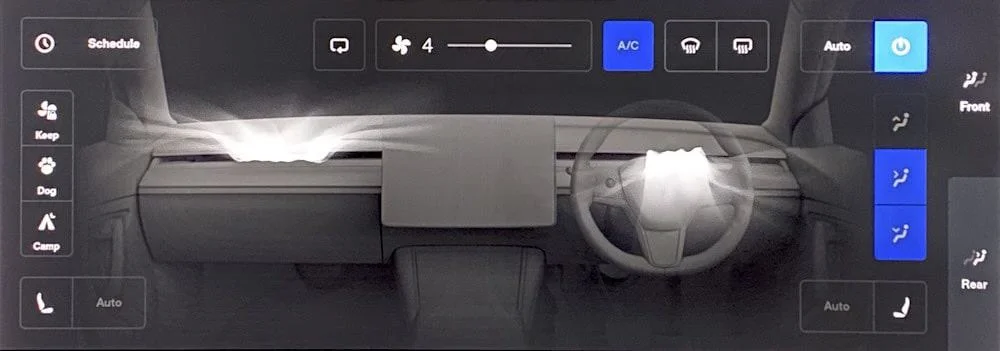
That's it! You've successfully turned on the Tesla Dog Mode. Your Tesla will now maintain a comfortable cabin temperature for your pet while you're away.

Note: If you don't switch to Park and instead go directly to the climate controls screen, you won't see the Dog, Keep Climate On or Camp settings. Also, Dog Mode doesn't work when you have got Sentry Mode activated.
The climate control presets exist for different scenarios when you need to maintain cabin temperature so you can leave the climate control system running when you've parked your Tesla to leave it behind or stay inside. If you don't see these settings, activate the parking brake.
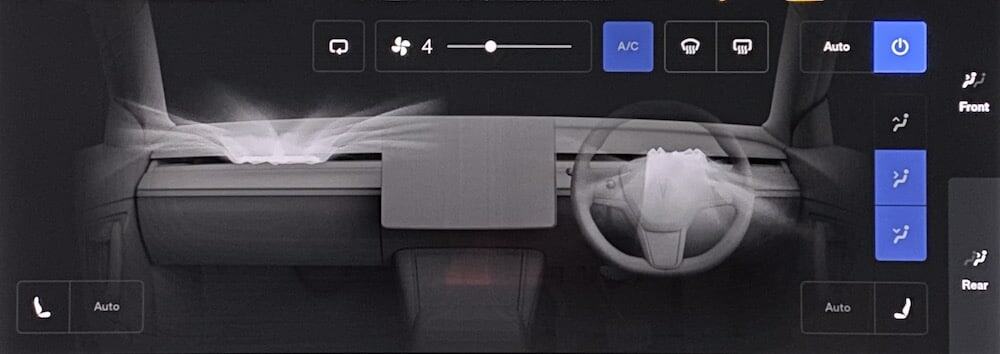
How to Turn On Dog Mode from the Tesla App?
Another way to turn on dog mode is from the Tesla app. To start Dog Mode from your Tesla app, follow the below steps:
Step #1. Open the Tesla app and tap Climate
Step #2. Swipe up from the grey bar on the Climate settings screen and touch Dog Mode.

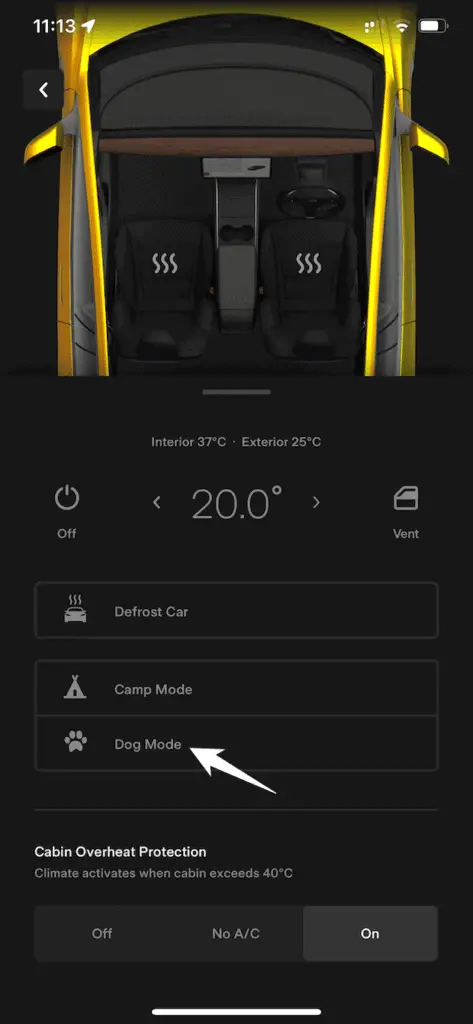
Using these steps, you'll be able to enable Dog Mode using the Tesla mobile app.
How Long Does Dog Mode Last on Tesla?
Dog Mode can stay on for as long as you want or until the battery lasts. When the battery's charge level drops below 20%, you'll get a notification on your mobile to remind you that the battery is running low.
How to Cancel Dog Mode on Tesla?
Dog mode will automatically cancel when you return to your car and start driving. If you want to turn off Dog Mode manually without driving, you can do it from the touchscreen or the Tesla app.
If you return to your car for just a minute and leave again, Dog Mode will stay on.
Wrapping Up: Tesla Dog Mode
Tesla Dog Mode is a great way to keep your pet comfortable while away from your Tesla. You can set the desired cabin temperature, and your Tesla will maintain that temperature for as long as you want or until the battery lasts.
So whether you're running into the grocery store or picking up your dry cleaning, you can rest assured that your pup is comfortable and safe with Dog Mode.
You can access Dog Mode from inside your Tesla using the touchscreen or from the Tesla mobile app.
Do you have any questions about Dog Mode? Are there other topics about Tesla keeping you up at night? Let me know in the comments below!