3 Orange Wavy Lines on the Tesla App: What Do They Mean?

Have you ever wondered what the three orange wavy lines next to the battery status indicator on the Tesla app mean?
Not sure what I'm talking about? Take a look at the image below.

So what does this 3 orange squiggly lines symbol mean while/before charging? And what should you do if you see them?
In short, the 3 orange lines indicate that your Tesla is preparing the car's battery to reach its optimal charge temperature before or during charging. This is completely normal and nothing to be concerned about.
In fact, it's a good thing because it implies that the car has anticipated the situation proactively and is preparing the battery for optimal charging and efficiency.
The Tesla fraternity has several names for this 3 wavy lines symbol that indicates battery warming: bacon strips, bacon rings, bacon icon, orange wavy lines, and orange squiggly lines, but they all mean the same thing.
That's the short answer.
Keep reading as I cover it in detail for a detailed explanation of what's going on.
What are the 3 Orange Wavy Lines on the Tesla App?
The 3 orange wavy lines (aka bacon strips or bacon rings) mean that your car system is preconditioning the High Voltage (HV) battery to the desired temperature, given the current outside temperature and climate conditions. This happens whenever the car software detects the need to heat or cool the battery pack before/during a charging session for optimal charging and driving efficiency.
Tesla calls it “twisting red lines” in the mobile app section of their vehicle manual (link):
Twisting red lines next to the battery icon indicate that the Battery is actively heating up (including while charging or preparing to charge).
This feature to indicate the warming HV battery was introduced in 2020.48.12.1 but was not mentioned explicitly in the release notes. The battery warming always happened without you noticing; the update included the Tesla bacon icon on the app to indicate it. There is no change in how and when the battery preconditioning (warming up) happens for optimum performance.
When Does The Warming Battery Indicator Show Up in the App?
You’ll see the orange/red lines in the below situations that lead to the car battery warming up:
1. Navigating to/approaching a Supercharger
If it's very cold outside and you're navigating to a supercharger using the in-car navigation, your Tesla automatically starts to precondition the battery to an ideal temperature for charging.
While this happens, the car starts showing the “Preconditioning battery for fast charging” message.

At this point, the Tesla app starts showing the orange icon (that looks like bacon strips or rings), indicating the same thing on your phone.

To know more, head over to my detailed guide on how to precondition tesla battery.
2. At the Supercharger
If the distance you travel doesn't give enough time for the car battery to be warm enough for efficiency, the car system can detect that. It will continue warming the battery while you're plugged in at the supercharger (or a rapid charger) for faster charging.
Like the pre-conditioning happened when navigating “to” a supercharger, the car heats the battery to the optimum temperature when you are “at” the supercharger.
If the battery gets too warm from fast charging, the car will cool down the battery by kicking in the HVAC system.
Whilst this happens, you'll continue to see the bacon strips icon. That's perfectly safe and won't damage the battery. The orange lines will disappear when the car battery has reached the ideal temperature.
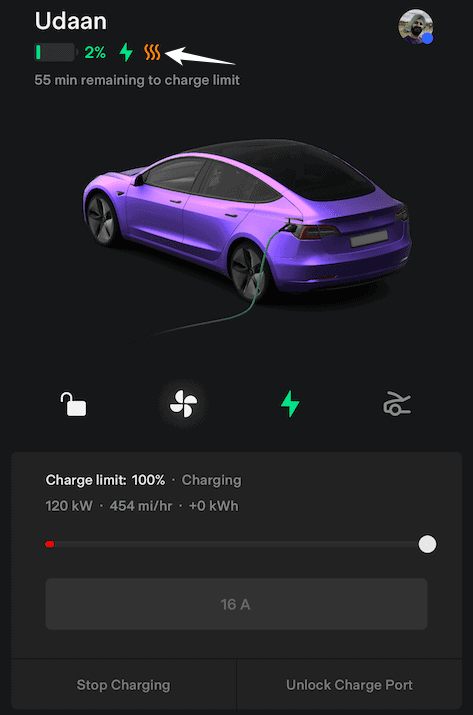
Apart from navigating to a supercharger or actively charging, you will see this icon in a few other situations. Let's look at them as well.
3. You manually set scheduled departure or scheduled charging
You may see the 3 orange/red lines when plugged in and not actively charging when you have Scheduled Departure configured in the Tesla app. Scheduled Charging does the same thing.
The idea behind these features is to have the battery in the optimal state (warmed up or cooled down), and when you have any of these enabled, they turn on preconditioning manually, leading to the battery warming (more on this here) and the appearance of the orange icon.
4. Turning on the Climate control
Enabling the Climate remotely (from the app) to heat or cool the cabin also kicks off the battery preconditioning process, resulting in the appearance of the orange lines icon.
Bottom line: whenever the car prepares the battery for an ideal temperature for charging or driving, you'll see the 3 orange squiggly lines on the Tesla app. When the battery pack reaches optimum temperatures, the icon disappears.
Warming of the battery happens whenever the system on the car thinks it is needed. It doesn't depend on whether your vehicle is plugged in for charging or not.
Follow this troubleshooting guide if you're getting Tesla Failed to Turn On Climate Error.
3 Wavy Orange Lines Icon: What It Doesn't Mean?
Now that you understand what the orange lines next to the battery level indicator mean on your Tesla app, let's quickly look at a few things the orange icon doesn't mean:
- It is not a graphic to show seat heating: you might confuse the battery warming icon for the similarity to heated seats on the Climate controls screen, but not quite. The seat icons show inside the Climate section and are white when disabled and turn red to indicate when seat heating is on. The three wavy lines that signal that the battery is warming up are orange and located next to the battery charge level indicator on the main screen.
- It doesn't indicate the car HVAC is running: you might also think that since the car battery warms up when the HVAC is on, the orange lines must indicate that the A/C system is running. That's not the case: the car can precondition the battery without turning on the HVAC system.
Where Does The Battery Warming Indicator (Orange Wavy Lines) Show?
The battery warming icon appears next to the battery level indicator (charge bar) on the main screen of the Tesla App.
The orange lines show next to the charging indicator when charging at a rapid charger.
Orange Wavy Lines on Tesla App: Funny Takes
Tesla owners have a sense of humour, so here are a few funny creative takes on what it (could also) mean courtesy of the forums and help posts from Facebook groups.
- it’s ready to cook bacon
- it’s time for a bacon sandwich whilst you supercharge
- food is ready
- According to this Reddit user, it's cooking bacon for you in the frunk
Wrapping Up
When you see the three orange wavy lines next to the battery level indicator on the Tesla app, the car is just prepping itself for what's ahead, be it a drive or a charge. The battery is going through a heating or cooling process to reach the optimal state for the journey.
The icon appears on the main screen of the Tesla app, next to the battery level indicator and goes away when the car has reached the ideal temperature. You'll also see this icon when you've remotely enabled the Climate controls to heat or cool the cabin, even if the car isn't plugged in.
Now that you know what the three orange wavy lines symbol next to the battery level indicator on your Tesla app means, you can rest assured that it's just a signal that the car is preparing the battery for optimal conditions and that there's nothing to worry about.
Do you have any questions about this feature or anything else related to your Tesla? Let me know in the comments below. I'll be happy to help!
Do you have any funny takes on what the three orange wavy lines could mean? Share them in the comments below! 🙂
If you want to learn more about your Tesla and other things related to electric cars, TeslaStir is full of interesting articles and guides waiting for you.
You can also sign up for my free newsletter, where I send regular free tips and tricks to help you get the most out of your Tesla.
FAQs
Featured Image Credits: Unsplash


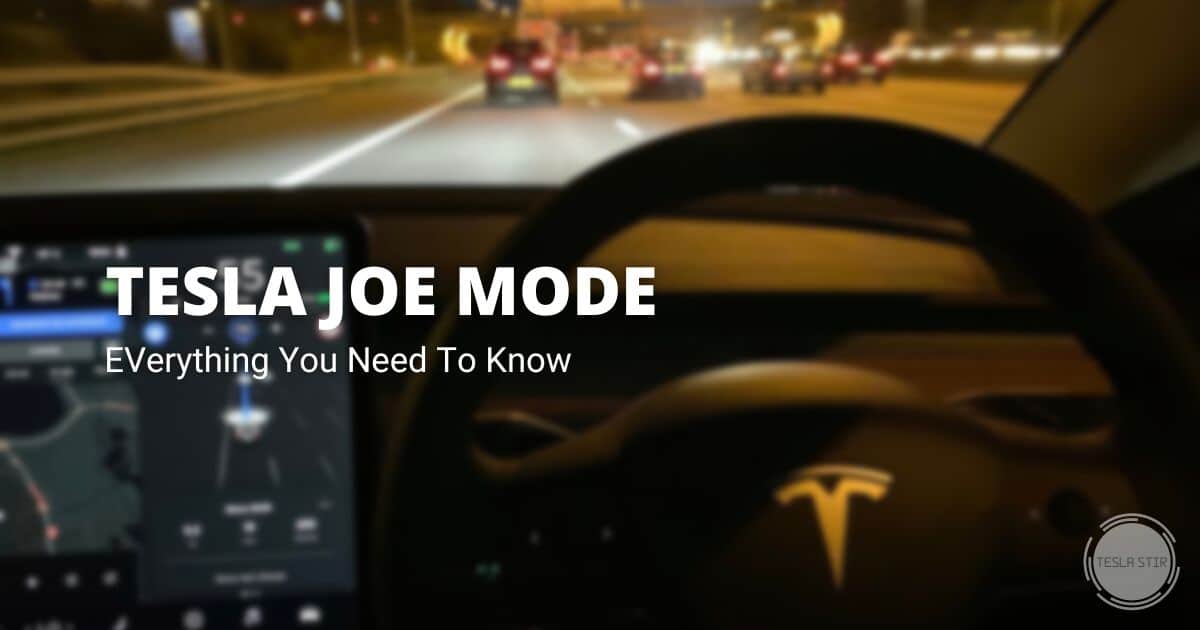

![Why Do Tesla Owners Tap the Charger to the Tail Light? [Myths Busted!]](https://teslastir.com/wp-content/uploads/2023/02/why-do-tesla-owners-tap-the-charger-on-tail-light.jpg)

