Tesla Cabin Overheat Protection: What it is, How it Works, and How to Turn It On

If you are the proud owner of a Tesla, you know that Teslas are some of the most technologically advanced cars on the road. They have an impressive array of convenience features, from heated seats to self-driving capabilities.
One such feature is Tesla Cabin Overheat Protection. But what is it, and how does it work?
Tesla Cabin Overheat Protection is a climate control feature that automatically kicks in when the cabin temperature exceeds 40°C (105°F) to keep the interior of your car at a comfortable temperature.
In this blog post, I will discuss in detail what cabin overheat protection is, how it works and how to turn it on.
Read on to learn more about the cabin overheat protection feature on Tesla.
What is Tesla Cabin Overheat Protection?
Tesla Cabin Overheat Protection is a safety feature that cools the cabin of your Tesla by automatically activating the HVAC (climate control) system when it gets too hot (over 40°C/105°F) inside the cabin. This can happen if the car is parked in direct sunlight or if the outside temperature is very high. The idea is for the cabin to not get too hot and damage the interiors.
When turned on, the system starts the HVAC system with A/C or without A/C (depending on your set preference) when the temperatures hit over the set threshold.
For now, the temperature to trigger COHP is not configurable. But as confirmed by Elon Musk in his recent tweet, the ability to adjust activation temperature is planned.
How Does Tesla Cabin Overheat Protection Work?
Tesla Cabin Overheat Protection uses the car’s air conditioning system to cool the cabin. This safety measure kicks in when the inside temperature of the car gets too high (over 40 degrees Celcius or 105 degrees Fahrenheit), automatically turning on the air conditioner to cool it down.
This can be helpful in hot weather conditions, preventing the cabin from becoming too hot for the electronics.
In addition, the Cabin Overheat Protection feature can also help to extend the range of your Tesla in extreme heat conditions by reducing the amount of energy that is required to cool the cabin while on the go.
When the COHP is triggered, you'll get a notification on your Tesla app alerting you that the Cabin Overheat Protection has been switched on.
When Does Cabin Overheat Protection Start?
Cabin Overheat Protection on Tesla starts when the cabin temperature exceeds 40°C (105°F) and keeps the car's interior cooler for up to twelve hours after you exit.
Cabin Overheat Protection: Benefits
There are a lot of benefits of using Tesla Cabin Overheat Protection:
- The interior of your car stays at a comfortable temperature, preventing damage to the interiors.
- You don't have to worry about the car getting too hot and causing discomfort when you return to it.
- It can help to extend the range of your car in extreme heat conditions as the air conditioning system wouldn't need to work as hard as without COHP.
- The feature kicks in automatically, so you don't have to do anything.
Tesla Cabin Overheat Protection: Battery Drain
Some drivers have expressed concerns that the Cabin Overheat Protection setting could cause the battery to drain more quickly than usual, or even worse, that it could damage the car's battery.
But is this really something to be worried about? I don't think so.
I mean, I agree that it is a battery draining feature, but it is designed to be used in conditions where the car is parked and exposed to direct sunlight or high temperatures caused due to the greenhouse effect.
In such cases, it is better to have the car's HVAC system working to keep the cabin cool, rather than worrying about the battery.
I have always had it on and set to A/C since I got my Model 3 LR. I do lose a few miles of range by doing this but on a hot day, I find it worth it to have a comfortable car to get into and also keep the cabin cool for the car interior and electronics.
If you are worried about battery drain, you could set it to No A/C, in which case it only uses the fan and not the A/C unit. This way activating Cabin Overheat Protection won't be too taxing on the battery.
I plan to run an experiment on a hot day with the setting set to Off, On and No A/C to give you exact numbers. I will report on my findings here.
How to Turn On Cabin Overheat Protection on Tesla?
To turn on Cabin Overheat Protection, open the Tesla app and go to the Climate tab. Then, swipe up the grey bar and go to Cabin Overheat Protection and select On or No A/C.
You can also activate Cabin Overheat Protection from inside the car using the touchscreen. Go to Controls > Safety > Cabin Overheat Protection and choose On or No A/C.
What do the different settings mean?
- Off: Disables the Cabin Overheat Protection setting
- No A/C: Only uses the fan to circulate air, doesn't use the A/C unit
- On: Activate the A/C to cool the cabin
How to Turn Off Cabin Overheat Protection on Tesla?
To disable Cabin Overheat Protection, open the Tesla app and go to the Climate tab. Then, swipe up the grey bar and go to Cabin Overheat Protection > Off.
To turn off Cabin Overheat Protection from inside the car using the touchscreen. Go to Controls > Safety > Cabin Overheat Protection > Off.
Tesla Cabin Overheat Protection Greyed Out?
If the Cabin Overheat Protection setting is greyed out for you, it could be because of the below reasons:
- You're not in Park: Cabin Overheat Protection can only be turned on when the car is in Park.
- The battery is below 20%: Cabin Overheat Protection will not activate if the battery is less than 20%. This is to prevent the battery from being drained completely.
- Vehicle not updated as delivered: As confirmed by Tesla for this Reddit user, if you've just taken delivery of your Tesla, the service team will need to update your vehicle from “transport mode” to “delivered” in their system before you can use Cabin Overheat Protection.
How Important Is Cabin Overheat Protection?
This is a debatable question. Some people believe that Cabin Overheat Protection is a must-have feature, while others think that it’s not necessary. And that it leads to unnecessary battery drain.
Here's another take on it:
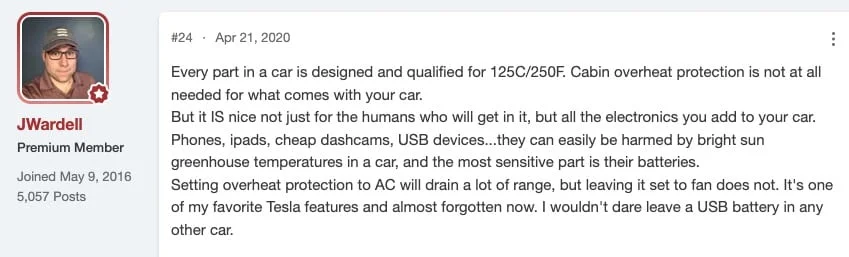
Cabin Overheat Protection can be helpful in hot weather conditions, but it’s not a perfect solution in some situations. For example, if you leave your car in the sun for too long, the cabin can become very hot, even with Cabin Overheat Protection turned on (especially when you have the setting to have just the fan on (No A/C). But it does help, overall.
It’s up to you to decide whether or not you want to use Cabin Overheat Protection. If it helps with your preference selection, I always have it set to On.
Final Thoughts
There you have it!
Everything you need to know about Tesla's Cabin Overheat Protection feature.
Do you find the feature useful – which side of the fence you're on? Or, you haven't decided yet.
In any case, let us know in the comments below.

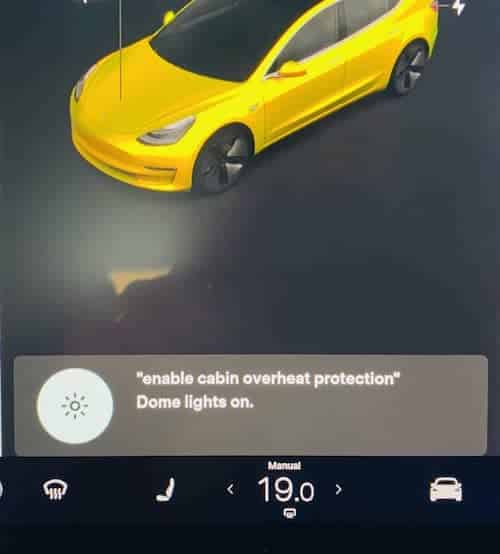
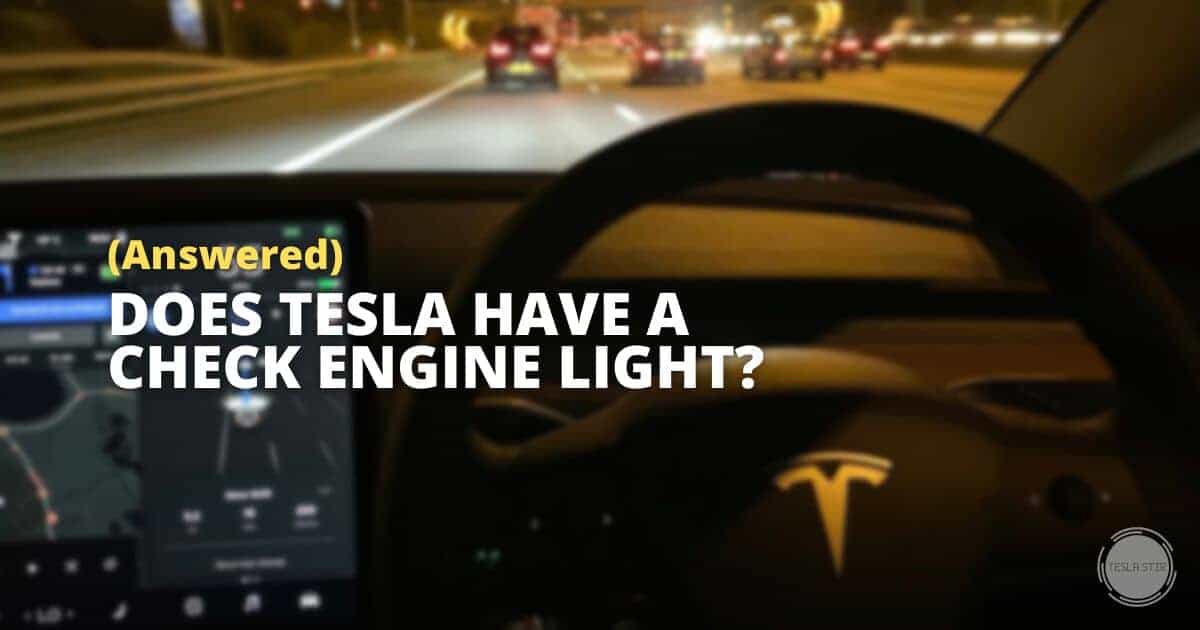
![27 Best Tesla Model 3/Y Tips and Tricks [Updated: 2024]](https://teslastir.com/wp-content/uploads/2022/12/best-tesla-model-3y-tips-and-tricks.jpg)




