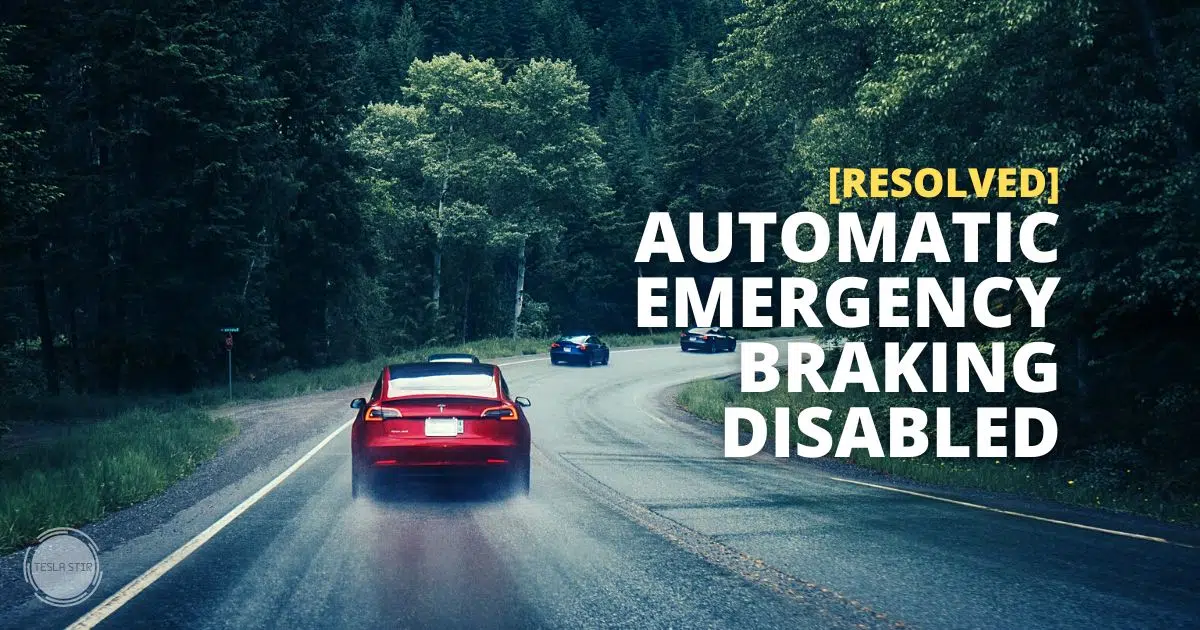How to Precondition Tesla Battery: Ultimate Guide (2023) ⚡️
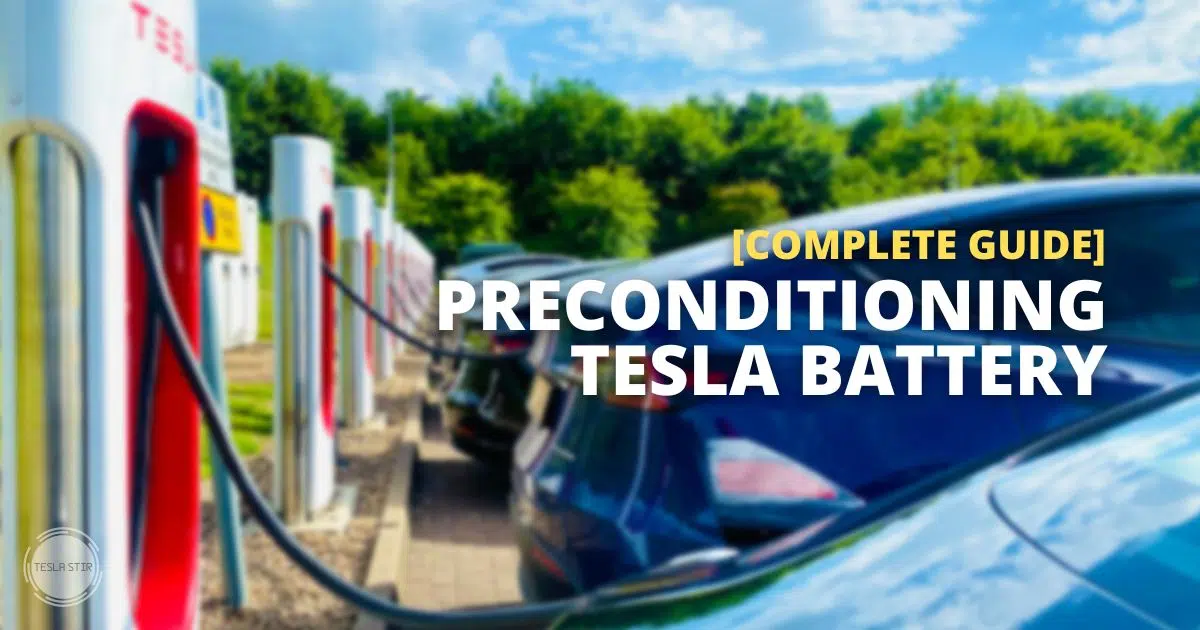
Preconditioning your Tesla battery helps it reach optimal temperatures and conserve energy to save you a lot of time and fuel, especially in the winter months.
But how do you precondition your Tesla battery?
It's pretty straightforward.
The car preconditions automatically when approaching a Tesla Supercharger you set in Tesla navigation. Or, you can activate it manually from the touchscreen or Tesla app by enabling Scheduled Departure or setting Climate to On or Defrost.
Driving or using the cabin HVAC system (heating or cooling) on the go also warms the battery, preconditioning it for charging.
In this guide, I will explain in detail what preconditioning entails and show you everything you need to know about preconditioning Tesla battery.
What is Tesla Battery Preconditioning?
Tesla Battery preconditioning means bringing the high-voltage battery to an optimum temperature before charging or starting to drive. Preconditioning improves the car's range, reduces charging time, and can help the battery last longer. It can be done automatically by the car, or manually by the driver.
How to Precondition Tesla Battery?
There are three ways to precondition your Tesla battery automatically or manually. Let's look at them one by one.
1. Set car navigation to a Supercharger
To automatically kick in preconditioning, set your car navigation to a supercharger.
As you get closer to the destination, the car software starts preconditioning the battery to the ideal temperature for charging. This happens automatically, and you don't need to do anything. Usually, it starts 20-25 minutes before your scheduled arrival time at the charger. However, it could start as soon as 30-45 minutes to go as well depending on the weather.
As I mentioned in my tips on how to extend Tesla range, it’s always best to use your in-car navigation while driving to the Tesla supercharger for charging, even if you know the route.
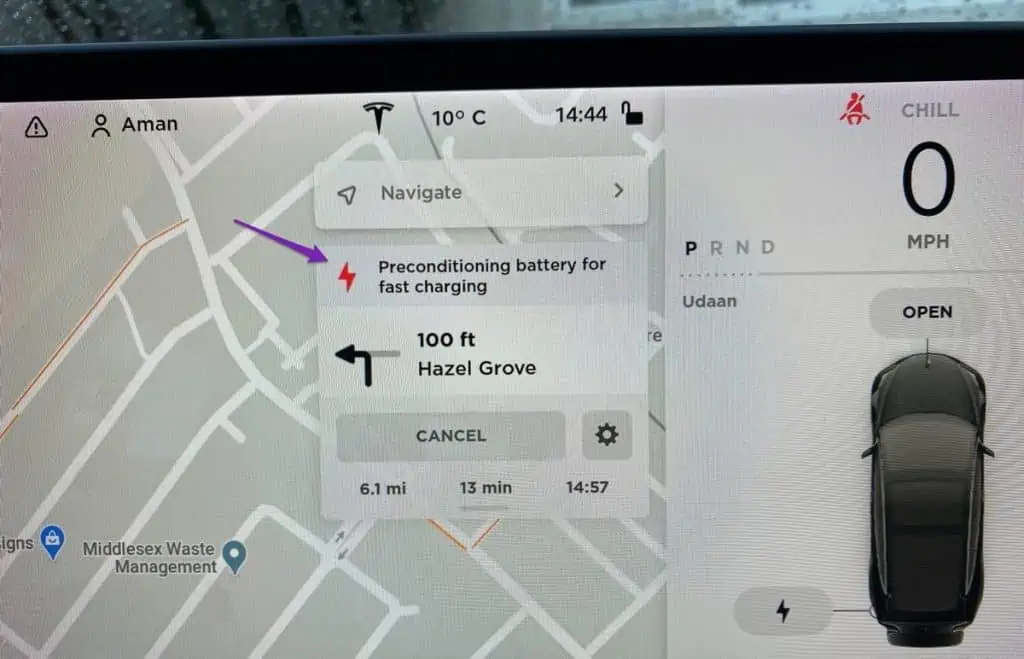
If for some reason, you can't use the car navigation or don't have it turned on, you can start preconditioning the battery manually.
To activate battery preconditioning manually, you can use Scheduled Departure or Climate Controls (by turning on the A/C system). That's the next way to precondition your Tesla battery.
2. Set Scheduled Departure
Scheduled Departure does what it says on the tin; it lets you set a time for when you want to leave. The car will start preconditioning the battery to the ideal temperature for driving closer to the scheduled time ready for when you're about to leave.
To configure it in the car, go to Controls > Charging > Schedule.

Here you can set your departure time.

Now, tap settings and toggle Preconditioning > On.
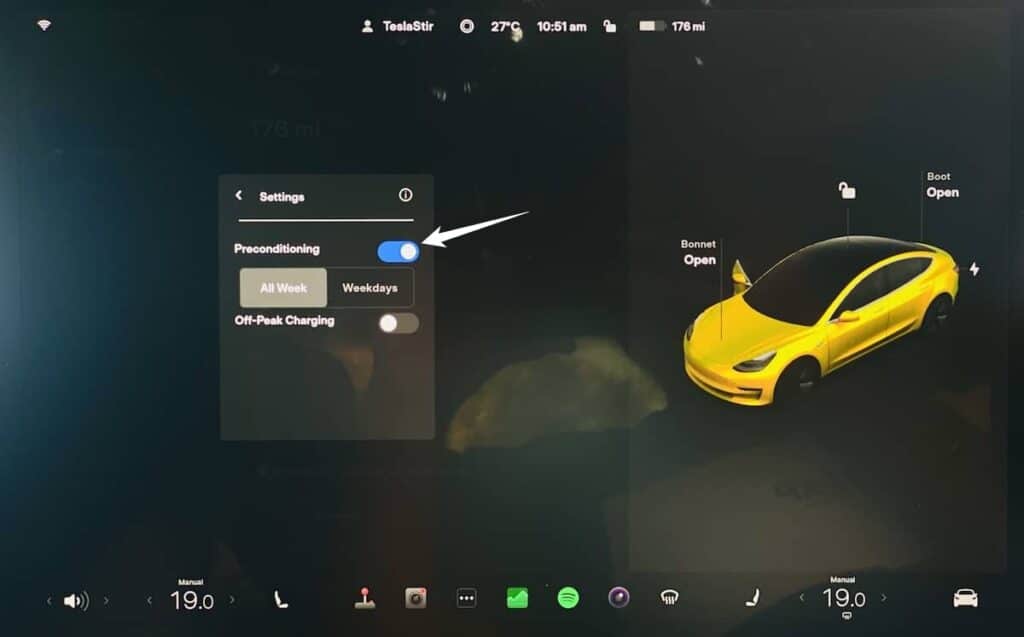
You can also use the Tesla app to configure Scheduled Charging. Go to Schedule > Departure. Set your departure time and switch Precondition > On.
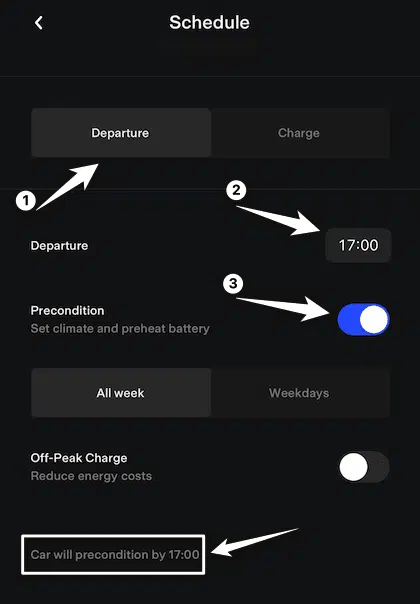
3. Climate Controls
Another way to precondition a Tesla battery manually is by using the climate control system. You can turn on the A/C system or set it to Defrost Car. Both these settings will start preconditioning the battery.
There are two ways to do this: in the car, or remotely using the Tesla app if you're not in the car.
To turn on the climate control system from the car, touch the display temperature at the bottom right or bottom left of the touchscreen.
Alternatively, if you're not in the car, open the Tesla app and go to Climate > On to activate the climate controls.

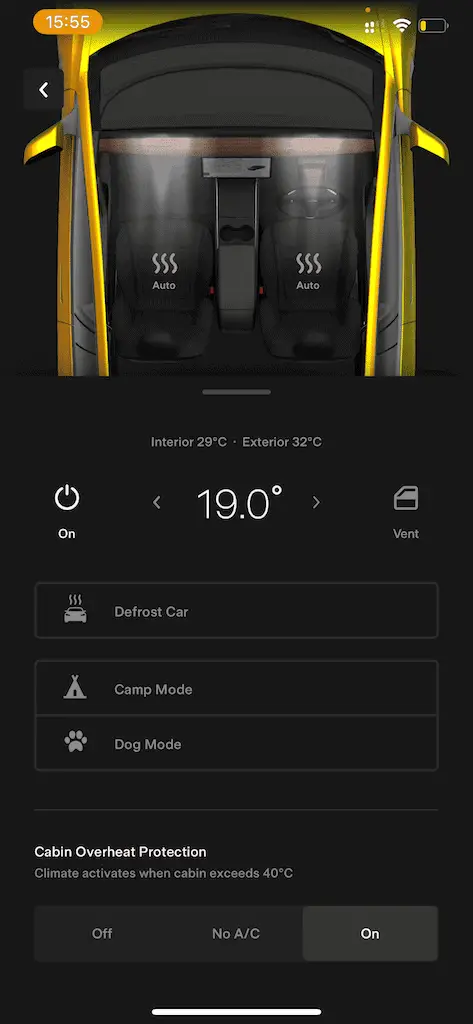
To activate Defrost mode, go to Climate > Swipe Up > Defrost Car.
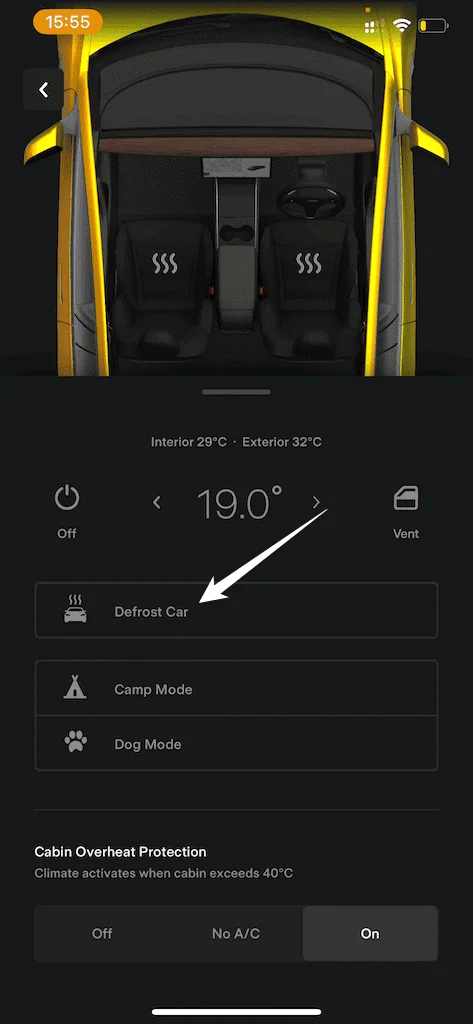
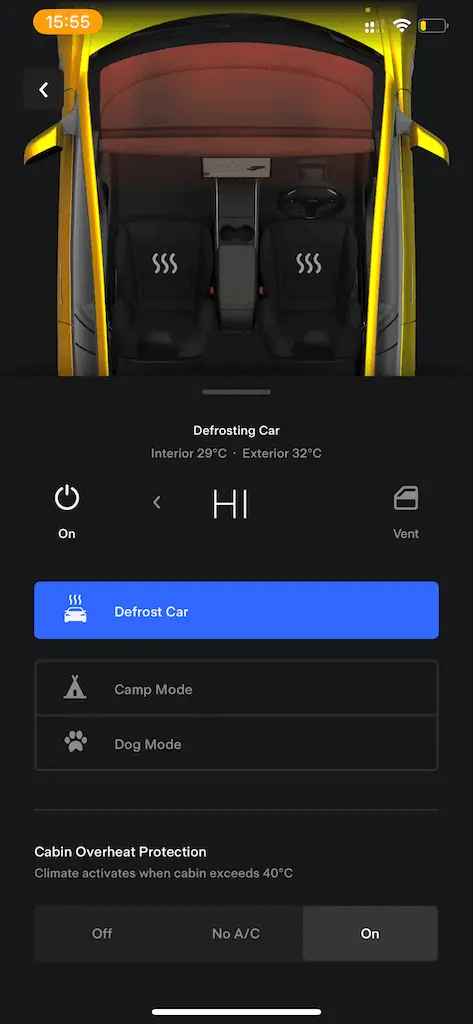
Both these settings – Climate On or Defrost Car – will start to precondition the battery.
Once the preconditioning is finished, you'll be able to enjoy all the benefits of a warm battery, like increased range, improved performance and faster charging.
How Do You Know If Your Tesla Battery is Preconditioning?
When the battery preconditioning is in progress, three orange wavy lines appear on the Tesla app (also referred to as the Tesla bacon icon).

How Do You Know If Your Tesla Battery Preconditioning is Done?
The best way to know if your battery has finished preconditioning is to check the Tesla app. Once the battery reaches the ideal temperature, the three wavy lines symbol will disappear.
Now, you must be wondering, “Do I Need to Warm Up a Tesla?”
Let's find out.
Do You Need to Precondition Tesla Battery?
Teslas don’t require warming up to drive or charge them. Warming up (or preconditioning) just improves the battery efficiency and saves energy during the initial few miles. So, instead of losing power to warm up the car while driving, you do it beforehand to improve efficiency and performance.
Many people seem to think it’s on them to take care of the preconditioning to warm the battery – but it’s really not.
Battery preconditioning is essentially just warming up the battery for better performance during driving or charging.
In winter months, a cold battery means getting into a chilly car and reduced regen braking for a few miles at the start of your journey. So, when you know your departure time, all you need to do is configure it in Scheduled Departure. It will warm up, a.k.a precondition the battery, so you’ll get better performance while driving. Plus, you’ll start your journey in a warm cosy cabin, with a good amount of regenerative braking you’re used to.
While you’re on the go, and need charging, using a Tesla supercharger will automatically take care of the preconditioning. The car knows when the battery is warm enough or isn’t. You don’t need to worry about it.
When you’re going to be using a non-Tesla charger, the driving itself will take care of the pre-conditioning to some extent. If you’re using the HVAC system to cool or heat the cabin, that also adds to the preconditioning of the battery.
The bottom line; you can just hop in and let the car take care of everything.
As long as you’re doing any of the above which you naturally would as you drive around, you don’t need to worry about when to enable preconditioning – the car software does it for you.
What Does the Blue Snowflake Icon Mean?
When your battery is too cold, a blue snowflake icon may appear on the touchscreen next to the battery status indicator, which means the battery cannot utilise all of its stored energy. It’s limited due to the cold weather conditions.
Once you precondition the battery, you’ll notice the blue snowflake icon disappear. Anything that warms up the battery will make the snowflake icon go away – charging, driving or preconditioning are different ways to warm up your Tesla electric car battery.
Read more: Tesla Snowflake Icon: What Does It Mean?
How Does Preconditioning Tesla Help: Benefits
Preconditioning your Tesla car battery has several benefits. It helps:
- Conserve energy: By preconditioning your Tesla, you use less battery power overall during your drive, especially when preconditioning while plugged in. This is because the battery is already at an optimum temperature, so it doesn't have to work as hard to maintain that temperature.
- Reduce charging time: Preconditioning your battery before charging will result in a better charging speed because it won't have to work as hard to reach the optimum temperature first.
- Maximize range in cold weather: In cold weather, preconditioning your battery can help maximize your range because the battery will be warm and ready to go when you start driving.
- Prolong the life of your battery: Preconditioning also helps extend the life of your battery by keeping it at a consistent temperature. Heating the battery can prevent damage from extreme temperatures and help the battery last longer overall.
How Long Does It Take to Precondition Tesla Battery?
The time it takes to precondition a Tesla battery depends on a few factors.
- Generally, when you're preconditioning your battery for charging at home, reaching the ideal temperature will take around 30-45 minutes.
- Preconditioning for a Supercharger will take less time since the battery is already warm from driving. In fact, when you use the in-car navigation to your next Supercharger stop, the car will automatically start preconditioning the battery when you're about 15-20 minutes away. It could be much earlier (30-40 minutes) in cold weather.
Bottom Line: Preconditioning Your Tesla Battery
Preconditioning your Tesla battery is a great way to keep it healthy and extend its life. Not only that, but it can also help you save time and energy, especially in the winter months.
The important thing is to make sure that your battery is at the correct temperature before starting to charge. But you don't need to worry too much if the battery is not at the optimum temperature; the car knows it and will take care of it for you by charging at a slower pace so as not to damage the battery.
If you have any questions about Tesla battery preconditioning, drop me a comment below, and I'll be happy to answer them.
So there you have it, everything you need to know about preconditioning your Tesla battery. Now go out and enjoy the drive!
Happy driving!