Blue Snowflake Icon On Tesla Battery: What Does It Mean?
As a new Tesla owner experiencing your first winter, you may have noticed a blue snowflake icon adjacent to the battery charge level indicator on your touchscreen or mobile app when temperatures drop.
When I got it for the first time on my Tesla Model 3, I had a lot of questions.
First and foremost, let me assure you that there is nothing to worry about.
For fully electric vehicles, cold weather reduces the overall performance, such as range, regenerative braking, and acceleration, as well as the amount of accessible stored energy in the battery.
So, what does this Tesla battery snowflake icon mean?

In short, the blue snowflake icon on a Tesla's touchscreen or mobile app indicates that the battery is too cold for optimal performance. When the battery is cold, its chemical reactions slow down, temporarily reducing available energy. The snowflake symbol serves as a notification that the battery needs to warm up before it can operate at its best.
In this article, we will discuss the icon's meaning, the effects of a cold battery, and tips on warming it up to improve your Tesla's driving efficiency in cold conditions.
Key Takeaways
- The Tesla snowflake icon indicates the battery's reduced performance due to cold conditions.
- The battery warms up as you drive the vehicle, charge it, precondition it, or turn the climate on, and the icon disappears.
Tesla Snowflake Icon: What Does it Mean?
When you see the blue snowflake icon on your Tesla dashboard or in the mobile app, it indicates that your battery is too cold for full power and ideal range. This symbol usually appears in colder weather when the vehicle has been parked outside in low temperatures for an extended time.

As a result, you may experience a reduced range, regenerative braking capacity, and acceleration.
But don't worry; this is only temporary and does not indicate any damage or malfunction.
Here's what Tesla explains in their official manual:
A blue snowflake appears when some of the energy stored in the Battery may not be available due tocold weatherconditions. During thesecold weatherconditions, charging rates may also be limited. You can heat your Battery by turning on climate control with the mobile app. The snowflake disappears when the Battery is sufficiently warm.
The reduced power or regen is represented in the form of dashed lines on the power meter on your Tesla Model S/3/X/Y.
Here's how it looks on a Tesla Model 3/Y energy meter when the power is reduced.

The dotted lines will appear on the left when the regen braking is limited.
You can tap on the battery indicator to bring up the charging screen. Here's how the cold battery status is represented in there:
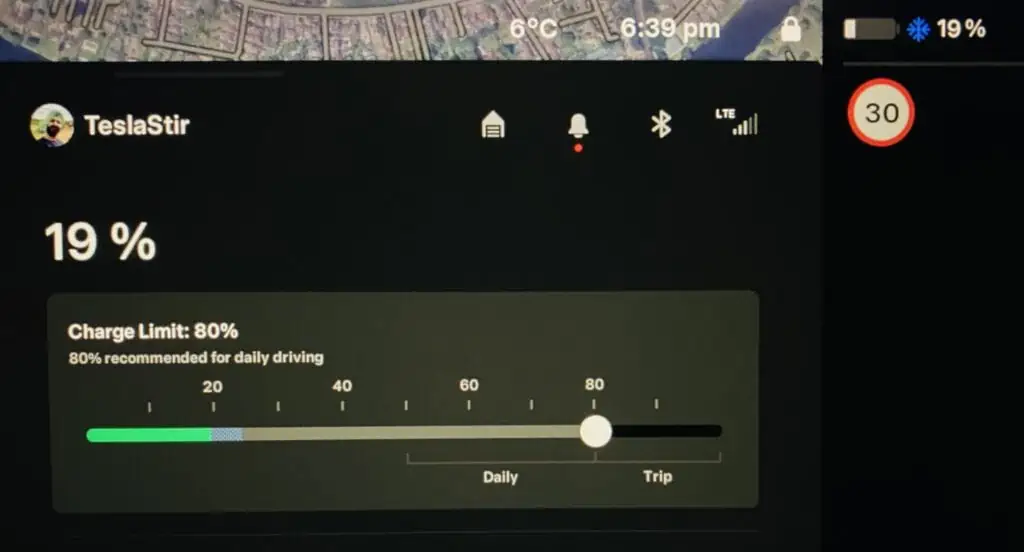
Wondering how the cold battery status and the snowflake symbol are shown on the mobile app?
Here it is:
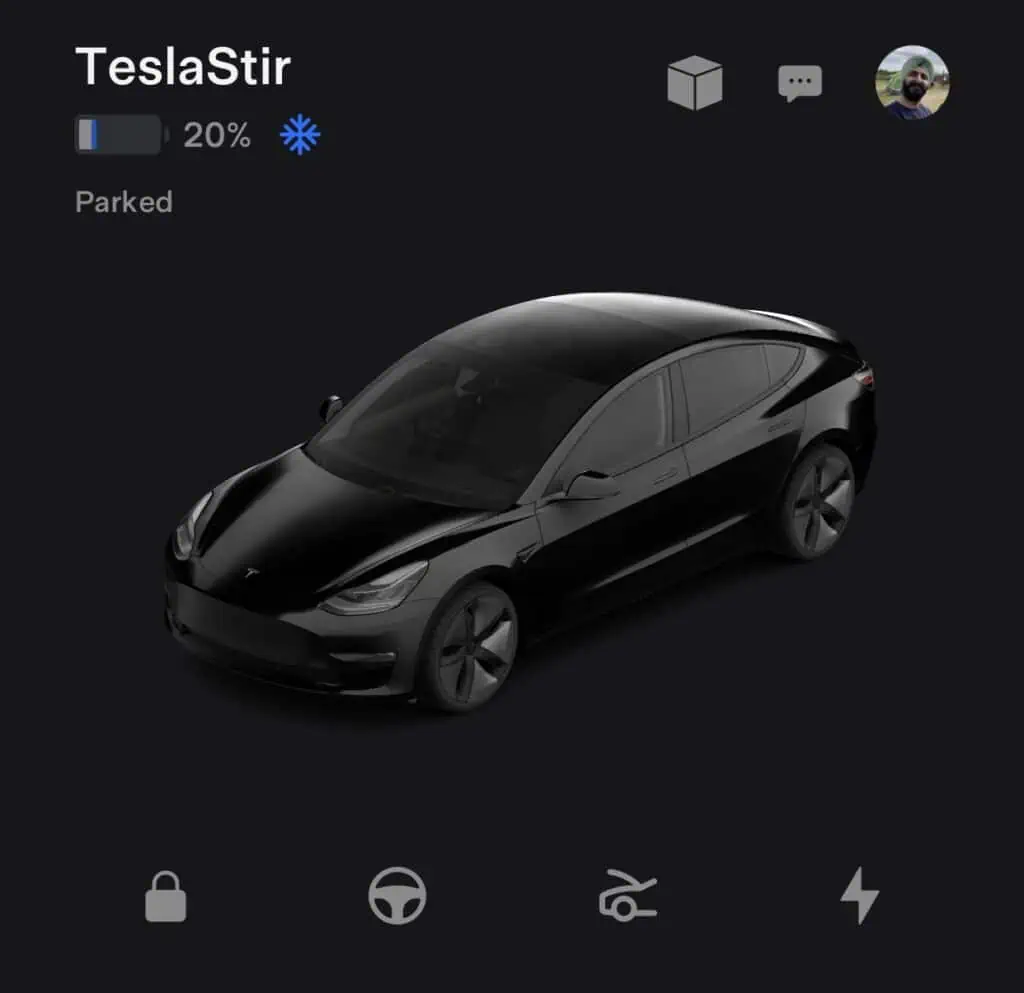
You can tap on the battery level indicator to bring up the charging section which shows a zoomed-in view of the cold battery status.
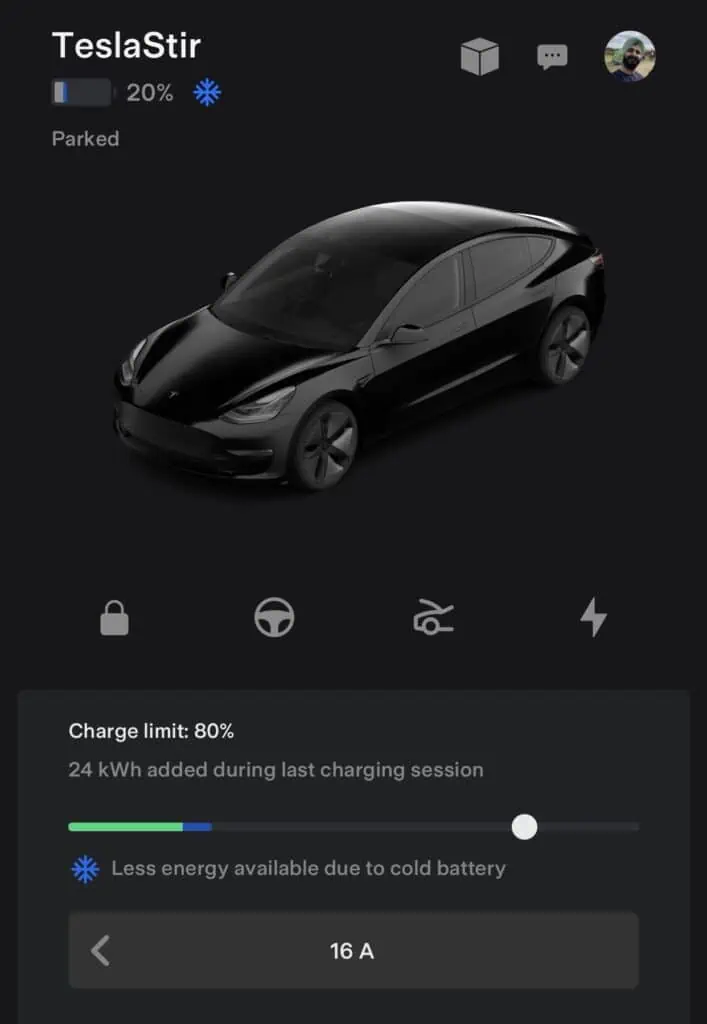
Now, you might be wondering why the Tesla and other EVs don't do so well when it comes to battery performance in cold conditions.
For that, let's understand the impact of cold on the chemistry of these enormous batteries.
Effects of Cold Weather on Tesla Battery Performance
Lithium-ion batteries, such as the ones used in Tesla vehicles, rely on chemical reactions to store and release energy. This chemistry slows down when it's cold, reducing driving range, power and overall battery performance.
Tesla has a sophisticated thermal management system that heats or cools the battery when needed to maintain optimal performance. This helps to protect the battery from extreme temperatures and ensures optimal performance.
But when the car is parked for an extended time in freezing weather, it's natural for its temperature to drop. And so, the battery may need some time to warm up before it can deliver full power.
To notify you of the vehicle and battery condition, the battery management system displays the blue snowflake on the Tesla display (and mobile app), a visual alert signalling that some of the battery's stored energy is temporarily unavailable and requires warming up before it can operate optimally.
The effects of cold weather on your Tesla's battery performance can vary depending on several factors, such as the severity of weather, duration of exposure, driving habits and the Tesla model in question.
The 2021+ Teslas have a heat pump that handles the chilly weather situation much better. Instead of relying on resistive heating, the heat pump works as a refrigerant cycle to warm up both the cabin and battery.
Role of a Heatpump
All Teslas manufactured after 2021 equipped with a heat pump are better at handling frigid weather than earlier models.
The heat pump helps maximise the efficiency of the vehicle's heating system, reducing the reliance on resistive heating and thus minimizing the impact on the driving range.
The first vehicle to get the heat pump upgrade was Model Y, followed by the Model 3 and later, Model S/X 2021 refresh.
What Happens When You See The Blue Snowflake Symbol?
We've understood by now that the blue snowflake next to the battery icon on your Tesla means your Tesla battery is too cold to access all of the stored energy.
But what's the effect of cold temperatures on the battery performance? What happens to the vehicle, and how is your experience affected when this icon shows up from a driving experience perspective?
Let’s take a look:
- Limited battery power: With reduced performance, the battery may not supply enough power for the vehicle's full capabilities.
- Reduced Acceleration: Cold temperatures negatively affect the battery's power output, which results in slower acceleration.
- Limited regenerative braking: As you brake, your Tesla's motor converts kinetic energy from decelerating into electricity and recaptures some of it in the battery, increasing your vehicle's range. But when the battery is cold, it cannot accept as much charge, so regenerative braking becomes limited. Reduced regen braking means you won't recover as much energy as you usually would while slowing down. Consequently, you may notice a change in braking behaviour along with limited battery power.
- Reduced range: Since a cold battery cannot deliver its full potential, you may notice a decrease in your Tesla's range during winter driving.
- Reduced charging speeds: When charging your Tesla, the battery must be above a specific temperature for optimal performance. If the battery is too cold, it may not charge as quickly.
Now that you understand why the blue snowflake symbol appears and its effects on your Tesla's performance, you might ask:
Can I do something about the cold battery indicator icon?
Yeah! You can get rid of it!
So, how to warm up the Tesla battery and remove that blue snowflake alert?
How to Get Rid of the Tesla Snowflake Icon?
To get rid of the blue battery/snowflake icon, the high-voltage battery of your EV needs to warm up.
Here are a few ways to warm up your Tesla battery:
Drive for a few miles
Driving causes the Tesla battery to warm up. Depending on the severity of the cold weather, a few miles can be enough to eliminate the snowflake notification. You can speed up this process by turning on the cabin heating.
Precondition your Tesla battery
Initiate cabin preheating by using the mobile app to turn on the climate control remotely. This will help warm up both the interior and the battery.
Tesla recommends starting the process 30-45 minutes before departure, but in my experience, usually 15-20 minutes are enough to do the trick. However, the time it takes depends on the weather and how cold the vehicle/battery is.
Navigate to Climate > Defrost Car in the app. This will heat the cabin and melt any snow, ice or frost on the windshield, windows, and mirrors. As a bonus, this cabin preconditioning also warms up the high-voltage battery.
If you're navigating to a Supercharger using the in-built navigation, your Tesla will take care of the preconditioning automatically.
I have a full guide on preconditioning your Tesla that you can check.
Charge your Tesla
Charging your vehicle is a simple way to warm up the battery.
When the battery temperature is low, you'll notice prolonged charging speeds. This is when the Tesla software system starts to warm the battery to ensure optimal charging in low temperatures.
That's what the three orange squiggly lines indicate on your app.
Leaving your Tesla plugged in to charge when parked in cold temperatures will help maintain your battery at a warmer temperature. In turn, this reduces the impact of chilly weather on your Tesla's performance and prevents the snowflake icon from appearing.
The blue snowflake will disappear when the above methods lead the battery to optimal temperatures.
Can You Drive Your Tesla With Snowflake Showing?
Yes, driving your Tesla with the snowflake icon showing is safe.
When the snowflake icon is presented, it indicates that your battery is cold. When this occurs, you'll notice a reduced power output and acceleration, making the vehicle less responsive than usual. You'll also experience limited regenerative braking, a feature that helps conserve energy and increase range.
But, these limitations are only temporary until the battery warms up.
As you begin to drive, the battery will start to warm up, and the snowflake icon should eventually go away.
When this happens, your vehicle's performance should return to normal, and you will regain the full regenerative braking functionality.
Common Questions
Featured image credits: Tesla Inc.



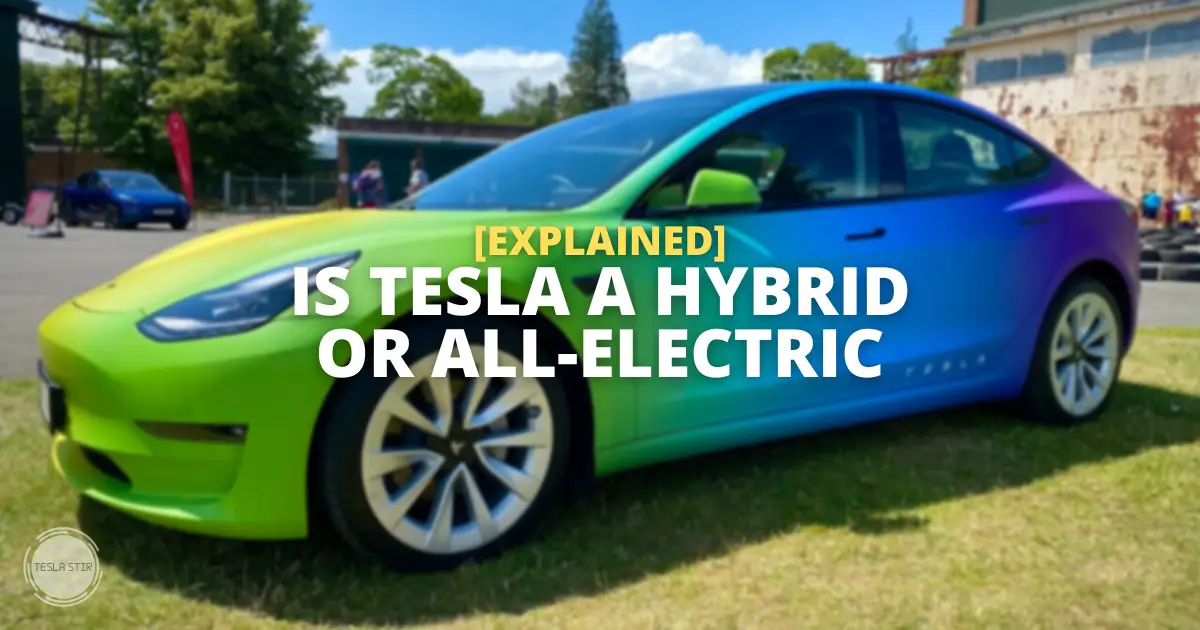
![Tesla Failed to Turn On Climate Error [Resolved]](https://teslastir.com/wp-content/uploads/2022/11/tesla-failed-to-turn-on-climate-error.png)


