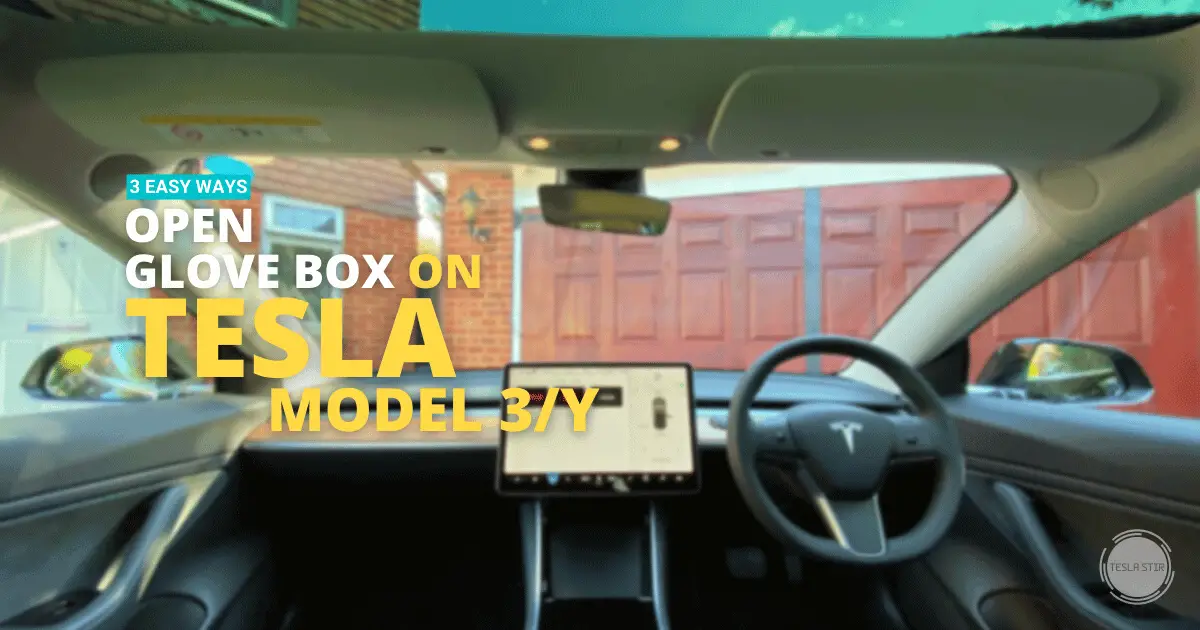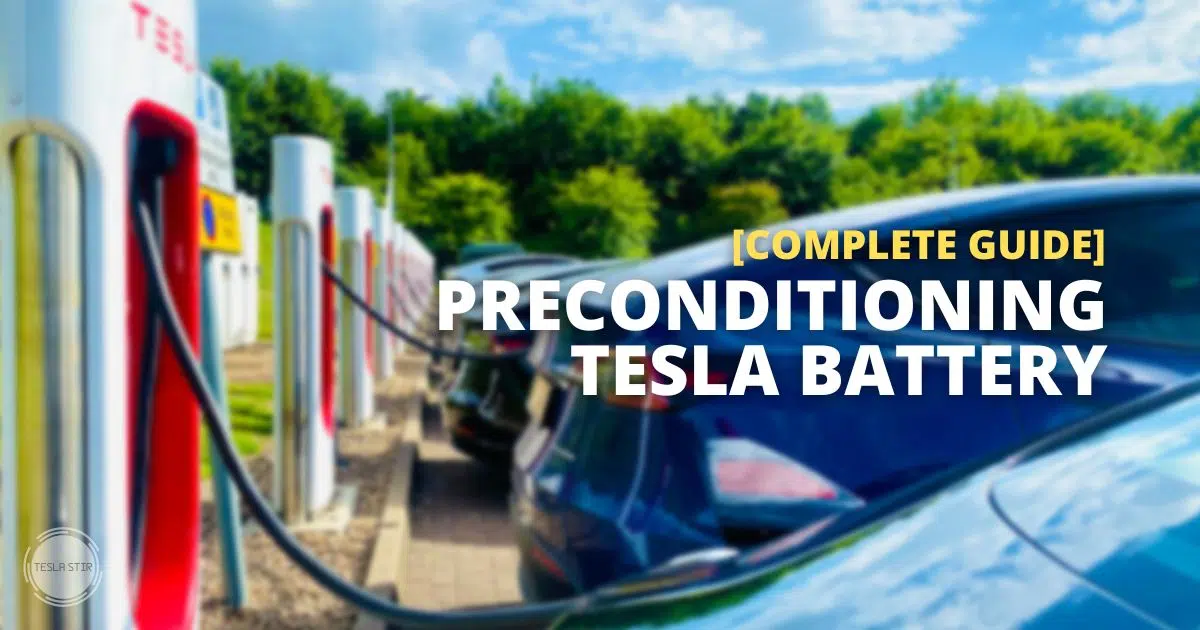How to Put Tesla in Neutral? (Instructions for Models S3XY)

Ever wondered how to put Tesla in neutral mode?
Most cars have a gear that is designated as “neutral.” Neutral gear is designed to be used when the vehicle is not in motion, such as when it is being pushed.
But wait, can you even put a Tesla car into neutral? It's a question that leaves many people uncertain. Teslas are battery electric vehicles with single-speed transmission – they don't have gears. But they do have a neutral mode.
So how do you put a Tesla in Neutral? To put Tesla Model 3/Y and Model S/X (pre-2021) in neutral, gently push the drive stalk halfway up (when you're in Drive) or halfway down (when in Reverse). For Model S and X (2021+), open Controls; on the drive mode strip, press and hold Neutral until Neutral mode engages. You can also use the PRND buttons on the Centre Console.
If you need the Neutral mode to be engaged for an extended period or you're leaving the driver's seat, you can use the dedicated Towing Mode.
In this post, I will show you how to activate neutral mode on your Tesla Models S, 3, X and Y.
Let's jump right in.
What Does Neutral Mean in a Car?
The definition of what neutral means in a car could vary depending on the vehicle. If you are on a manual transmission, the car is neutral when not in gear. In an automatic, the car is neutral when the transmission disengages. In Neutral, there is no gear engaged, and the vehicle cannot accelerate or decelerate.
Now that you know what neutral gear does in a car let's move on to understand how it functions for Tesla cars.
What does Neutral mode do in a Tesla?
Neutral allows your Tesla Model S, 3, X or Y to roll freely when you're not pressing the brake pedal. It can be helpful in moving your car without engaging the drivetrain. For example, if you need to push your Tesla or tow it for transportation, you can put it in Neutral to avoid damaging the drivetrain.
How to Put Tesla Model 3/Model Y in Neutral?
Here's how you can put Tesla Model 3 and Y in Neutral:
- In Park. Press and hold the brake pedal. You can then shift into Neutral gear by pushing the gear stalk up or down.
- In Drive. To go from Drive to Neutral, push the gear stalk up softly (halfway in the Reverse direction). If the Autosteer or Cruise Control is active, do this and hold it halfway for more than a second.
- In Reverse. When you're in reverse, push the gear stalk down (halfway in the Drive direction)
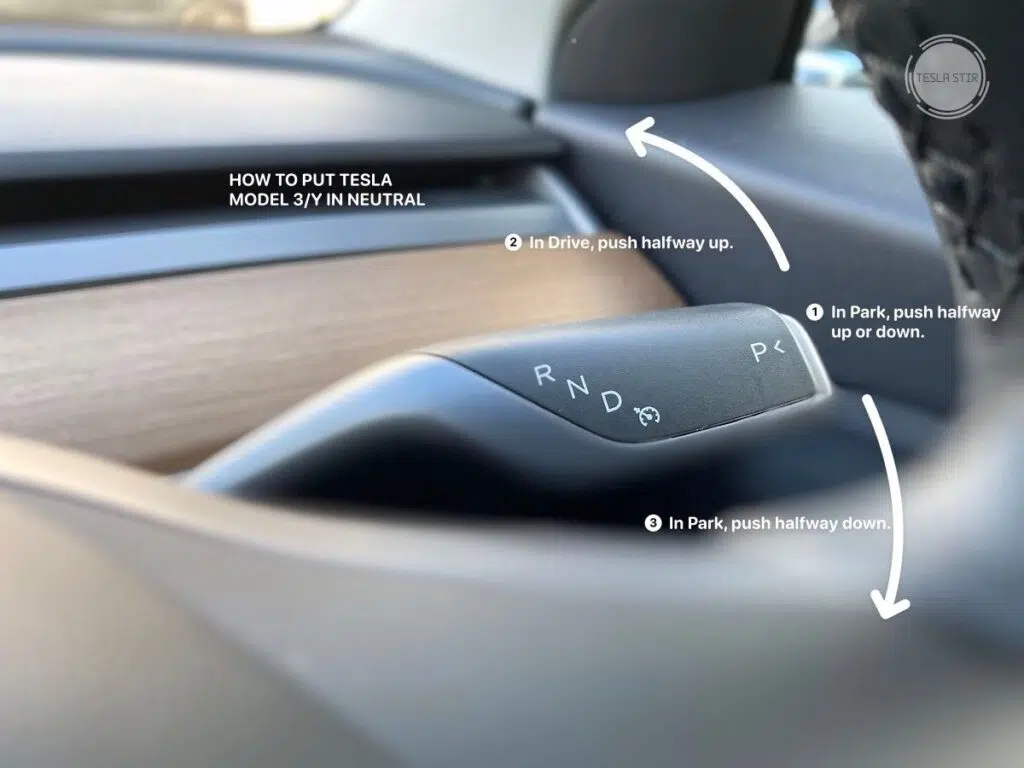
How to Put Tesla Model S/Model X in Neutral?
The process to put Tesla Model S and X (pre-2021) in Neutral is similar to Model 3 and Model Y. But it differs for the 2021+ variants. I have elaborated on both below:
Model S and Model X (Pre 2021)
- In Park. Press and hold the brake pedal. Then shift into Neutral gear by pushing the gear stalk up or down.
- In Drive. To shift into Neutral from Drive, push the gear stalk softly halfway up. When Autosteer or Cruise Control are active, hold it there for 1+ seconds.
- In Reverse. Push the drive stalk down briefly halfway to go from Reverse to Neutral.
Model S and Model X (2021+)
The 2021+ Model S and Model X refresh don't have a physical gear stalk. Instead, you can control the Park/Reverse/Neutral/Drive modes from the touchscreen or the physical buttons on the centre console.
To shift into Neutral using the touchscreen, open Controls. Then, on the drive mode strip, press and hold Neutral.

To go into Neutral using the physical PRND buttons on the Centre console, touch any of the buttons to activate the centre console buttons (the LEDs with each button will illuminate). Then, press the N button to activate the Neutral mode. The LED for Neutral will turn amber to show the active mode.
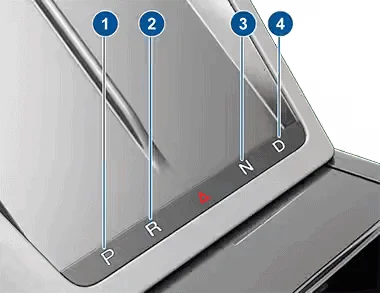
Tip: Because of the absence of a physical drive stalk, the new Model S and X have the drive mode selector on the Centre Console. When the screen is unavailable, the centre console controls automatically activate. You can then use it to start the mode you need. To use the centre console, the front trunk, rear trunk and doors must be closed.
How to Put Tesla in Transport Mode?
If you want your Tesla to be in Neutral and leave the driver's seat, or you generally need the neutral mode to be engaged for an extended duration, you can use the Transport Mode (Towing).
Here's how you can activate the Tow Mode to put your Tesla in neutral for transporting.
- Shift into parking mode by pressing the button at the end of the gear stalk
- Press and hold the brake pedal
- On the screen, go to Controls > Service and tap Towing. The screen will display a message with a reminder to safely tow your Tesla
- Long press the Transport Mode button until it turns blue
Your Tesla will switch into neutral gear and is now free-rolling.
Can You Push a Tesla in neutral?
Yes, you can push a Tesla in neutral. Tesla makes all-electric cars and therefore does not have a traditional transmission. Instead, it has a single-speed transmission that is controlled by software. When the car is in neutral, there is no power being sent to the wheels, and they will roll freely.
However, it is essential to note that you should only push a Tesla in neutral if you are sure that it is safe to do so. Pushing a car in neutral on a busy road could be extremely dangerous. Always use caution and good judgment when operating your vehicle.
How to Put a Tesla in Neutral Without Power?
When your Tesla is without power (close to 0% battery level) and the touchscreen is still working, you can still put your car into Neutral using the gear stalk or the Transport Mode (Towing) if your Tesla needs towing.
Elon confirmed on Twitter that Tesla vehicles have a usable 5-15 miles worth of reserve even after you hit zero miles on the display.
If your Tesla needs Towing, Make sure you arrange flatbed transport. You CAN NOT transport your Tesla with any wheels on the ground. As Tesla confirms, this can lead to significant damage and overheating.
Wrapping Up
All Tesla models have a Neutral mode which can be accessed in different ways depending on the car.
In this article, I've shown you how to put Tesla Model S, 3, X and Y in neutral. We've also explained what Transport Mode is and how to activate it if you need the neutral mode engaged for longer.
I hope you found this article helpful. If you have any questions, feel free to reach out in the comments below or via Twitter or Instagram.
Happy driving in your Tesla!